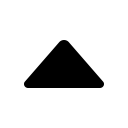Python爬虫库 ( 4 ) - Selenium
一、安装
1.1 安装selenium
pip install selenium
1.2 下载浏览器驱动
Chrome驱动:https://chromedriver.storage.googleapis.com/index.html?path=76.0.3809.126/
二、测试使用
# coding: utf-8
from selenium import webdriver
URL = "https://www.toutiao.com"
CHROME_DRIVER_BINARY = "/usr/local/bin/chromedriver"
op = webdriver.ChromeOptions()
op.add_argument('--headless')
op.add_argument('--disable-gpu')
driver = webdriver.Chrome(CHROME_DRIVER_BINARY, options=op)
driver.get(URL)
# 打印渲染之后的HTML源文件
print(driver.page_source)
driver.close()
如果是去掉--headless配置,则会看到启动Chrome浏览器,并打开toutiao.com
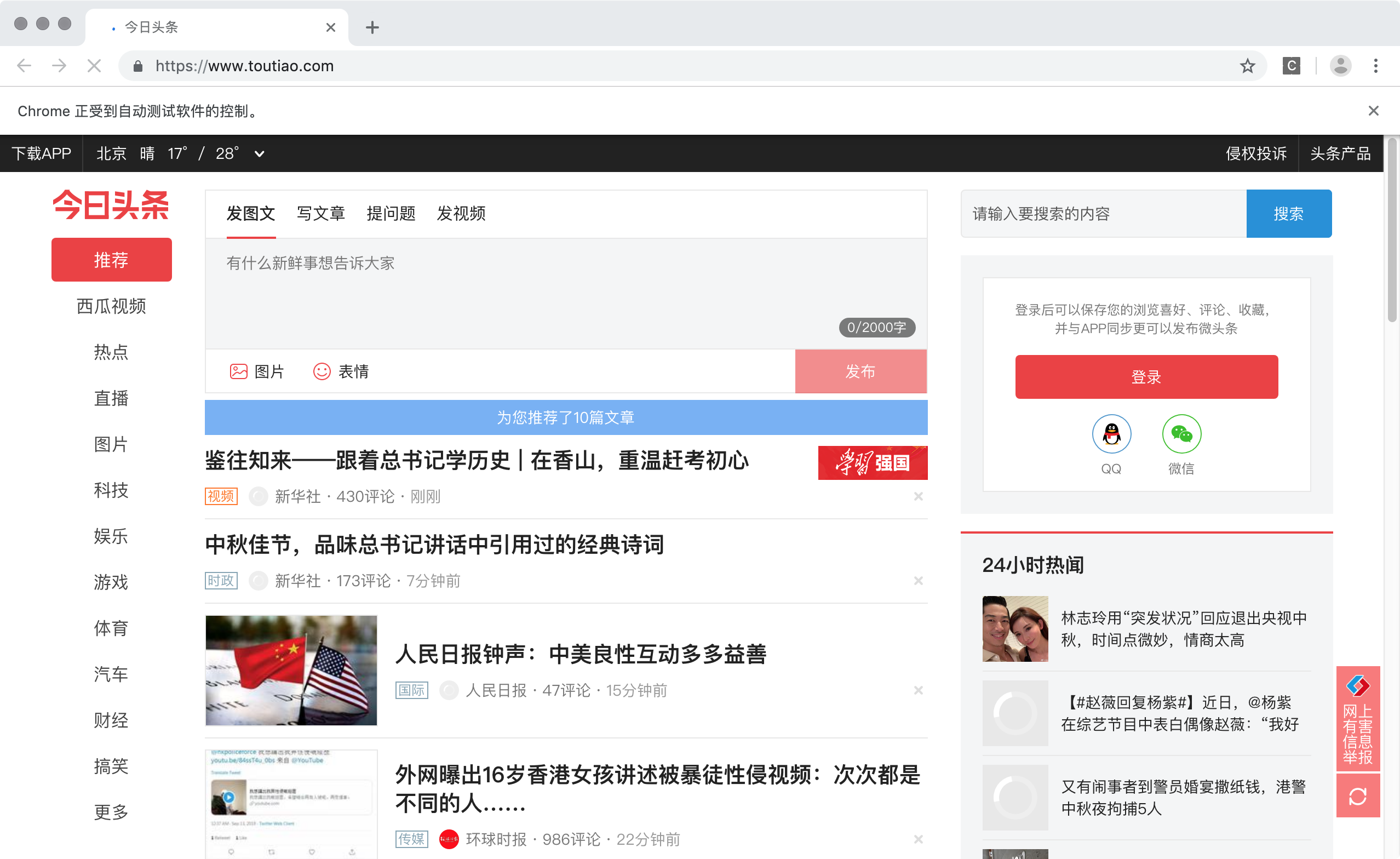
文档:https://selenium-python-zh.readthedocs.io/en/latest/
-- EOF --
发表于:
2017-04-21 18:42