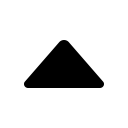Python爬虫库 ( 3 ) - Requests
一、发送请求
使用Requests发送网络请求非常简单。一开始要导入Requests模块:
>>> import requests
然后,尝试获取某个网页。本例子中,我们来获取Github的公共时间线:
1.1 GET请求
>>> r = requests.get('https://api.github.com/events', params={})
现在,我们有一个名为r的Response对象。我们可以从这个对象中获取所有我们想要的信息。Requests简便的API意味着所有HTTP请求类型都是显而易见的。例如,你可以这样发送一个 HTTP POST 请求:
1.2 POST请求
>>> r = requests.post('http://httpbin.org/post', data = {'key':'value'})
漂亮,对吧?那么其他HTTP请求类型:PUT,DELETE,HEAD以及OPTIONS又是如何的呢?都是一样的简单:
>>> r = requests.put('http://httpbin.org/put', data = {'key':'value'})
>>> r = requests.delete('http://httpbin.org/delete')
>>> r = requests.head('http://httpbin.org/get')
>>> r = requests.options('http://httpbin.org/get')
二、传递URL参数
你也许经常想为URL的查询字符串(query string)传递某种数据。如果你是手工构建 URL,那么数据会以键/值对的形式置于URL中,跟在一个问号的后面。例如, httpbin.org/get?key=val。 Requests允许你使用params关键字参数,以一个字符串字典来提供这些参数。举例来说,如果你想传递key1=value1和key2=value2到 httpbin.org/get,那么你可以使用如下代码:
>>> payload = {'key1': 'value1', 'key2': 'value2'}
>>> r = requests.get("http://httpbin.org/get", params=payload)
通过打印输出该URL,你能看到URL已被正确编码:
>>> print(r.url)
http://httpbin.org/get?key2=value2&key1=value1
注意字典里值为None的键都不会被添加到URL的查询字符串里。你还可以将一个列表作为值传入:
>>> payload = {'key1': 'value1', 'key2': ['value2', 'value3']}
>>> r = requests.get('http://httpbin.org/get', params=payload)
>>> print(r.url)
http://httpbin.org/get?key1=value1&key2=value2&key2=value3
三、响应内容
我们能读取服务器响应的内容。再次以 GitHub 时间线为例:
3.1 响应内容
>>> import requests
>>> r = requests.get('https://api.github.com/events')
>>> r.text
u'[{"repository":{"open_issues":0,"url":"https://github.com/...
Requests会自动解码来自服务器的内容。大多数unicode字符集都能被无缝地解码。
请求发出后,Requests会基于HTTP头部对响应的编码作出有根据的推测。当你访问 r.text之时,Requests会使用其推测的文本编码。你可以找出Requests使用了什么编码,并且能够使用r.encoding属性来改变它:
>>> r.encoding
'utf-8'
>>> r.encoding = 'ISO-8859-1'
如果你改变了编码,每当你访问r.text,Request都将会使用r.encoding的新值。你可能希望在使用特殊逻辑计算出文本的编码的情况下来修改编码。比如HTTP和XML自身可以指定编码。这样的话,你应该使用r.content来找到编码,然后设置r.encoding为相应的编码。这样就能使用正确的编码解析r.text了。
在你需要的情况下,Requests也可以使用定制的编码。如果你创建了自己的编码,并使用 codecs模块进行注册,你就可以轻松地使用这个解码器名称作为r.encoding的值, 然后由Requests来为你处理编码。
3.2 响应状态码
>>> r.status_code
200
四、请求头与响应头
4.1 查看请求头
>>> r = requests.post('http://httpbin.org/post', data = {'key':'value'})
>>> r.request.headers
{
'Content-Length': '9',
'Accept-Encoding': 'gzip, deflate',
'Accept': '*/*',
'User-Agent': 'python-requests/2.22.0',
'Connection': 'keep-alive',
'Content-Type': 'application/x-www-form-urlencoded'
}
>>> r.request.body
'key=value'
4.2 查看返回头
>>> r.headers
{
'Content-Length': '266',
'X-XSS-Protection': '1; mode=block',
'X-Content-Type-Options': 'nosniff',
'Content-Encoding': 'gzip',
'Server': 'nginx',
'Connection': 'keep-alive',
'Access-Control-Allow-Credentials': 'true',
'Date': 'Fri, 13 Sep 2019 12:44:56 GMT',
'Access-Control-Allow-Origin': '*',
'Referrer-Policy': 'no-referrer-when-downgrade',
'Content-Type': 'application/json',
'X-Frame-Options': 'DENY'
}
4.3 设置请求头
如果你想为请求添加 HTTP 头部,只要简单地传递一个 dict 给 headers 参数就可以了。
>>> r = requests.get('http://httpbin.org', headers={"User-Agent": "my-app/0.0.1"})
>>> r.request.headers
{'Connection': 'keep-alive', 'Accept-Encoding': 'gzip, deflate', 'Accept': '*/*', 'User-Agent': 'my-app/0.0.1'}
五、常用参数设置
5.1 超时设置
为防止服务器不能及时响应,大部分发至外部服务器的请求都应该带着timeout参数。在默认情况下,除非显式指定了timeout值,requests是不会自动进行超时处理的。如果没有timeout,你的代码可能会挂起若干分钟甚至更长时间。
连接超时指的是在你的客户端实现到远端机器端口的连接时(对应的是connect()_),Request 会等待的秒数。一个很好的实践方法是把连接超时设为比 3 的倍数略大的一个数值,因为 TCP 数据包重传窗口 (TCP packet retransmission window) 的默认大小是 3。
一旦你的客户端连接到了服务器并且发送了HTTP请求,读取超时指的就是客户端等待服务器发送请求的时间。(特定地,它指的是客户端要等待服务器发送字节之间的时间。在99.9%的情况下这指的是服务器发送第一个字节之前的时间)。
如果你制订了一个单一的值作为timeout,如下所示:
r = requests.get('https://github.com', timeout=5)
这一timeout值将会用作connect和read二者的timeout。如果要分别制定,就传入一个元组:
r = requests.get('https://github.com', timeout=(3.05, 27))
如果远端服务器很慢,你可以让Request永远等待,传入一个None作为timeout值,然后就冲咖啡去吧。
r = requests.get('https://github.com', timeout=None)
5.2 代理设置
如果需要使用代理,你可以通过为任意请求方法提供proxies参数来配置单个请求:
import requests
proxies = {
"http": "http://10.10.1.10:3128",
"https": "http://10.10.1.10:1080",
}
requests.get("http://example.org", proxies=proxies)
你也可以通过环境变量HTTP_PROXY和HTTPS_PROXY来配置代理。
$ export HTTP_PROXY="http://10.10.1.10:3128"
$ export HTTPS_PROXY="http://10.10.1.10:1080"
$ python
>>> import requests
>>> requests.get("http://example.org")
若你的代理需要使用HTTP Basic Auth,可以使用 http://user:password@host/ 语法:
proxies = {
"http": "http://user:pass@10.10.1.10:3128/",
}
要为某个特定的连接方式或者主机设置代理,使用scheme://hostname作为key, 它会针对指定的主机和连接方式进行匹配。
proxies = {'http://10.20.1.128': 'http://10.10.1.10:5323'}
注意,代理URL必须包含连接方式。
文档:https://2.python-requests.org//zh_CN/latest/user/quickstart.html
2017-04-10 23:11