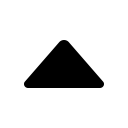Kubernetes容器化 - sshd
通常数据库只能在内网访问,当需要从外部访问时可以通过在有公网IP的节点上创建账号,从而在本地实现对数据库的访问。这里还是需要打个镜像:
Dockerfile
$ cat Dockerfile
FROM debian:buster
MAINTAINER pengbotao "pengbotao@vip.qq.com"
ENV TZ=Asia/Shanghai
RUN ln -snf /usr/share/zoneinfo/$TZ /etc/localtime && echo $TZ > /etc/timezone
RUN sed -i s@/deb.debian.org/@/mirrors.aliyun.com/@g /etc/apt/sources.list && sed -i s@/security.debian.org/@/mirrors.aliyun.com/@g /etc/apt/sources.list && apt-get update
RUN apt-get install -y locales
RUN sed -i 's/^# *\(zh_CN.UTF-8\)/\1/' /etc/locale.gen && locale-gen && echo "export LANG=zh_CN.UTF-8" >> /etc/bash.bashrc
RUN apt-get install -y ssh
RUN apt-get -y clean && rm -rf /var/lib/apt/lists/*
COPY entrypoint.sh /sbin/entrypoint.sh
RUN chmod 755 /sbin/entrypoint.sh
ENTRYPOINT ["/sbin/entrypoint.sh"]
entrypint.sh
$ cat entrypoint.sh
#!/bin/bash
set -e
if [[ ! -d "/run/sshd" ]]; then
mkdir -p /run/sshd
fi
if [[ -z "$SSH_USER_FILE" ]]; then
SSH_USER_FILE=/root/ssh_user_list
fi
if [[ -f "$SSH_USER_FILE" ]]; then
user_list=$(cat $SSH_USER_FILE | awk -F ':' '{print $1}')
for user in $user_list; do
useradd -M -s /usr/sbin/nologin -N $user
done
chpasswd < $SSH_USER_FILE
fi
/usr/sbin/sshd -D
可以通过环境变量SSH_USER_FILE来定义账号文件,该账号只能用于SSH代理而不能直接登录节点(需要登录服务器可以通过下一篇中的JumpServer来实现)。文件格式:
userA:passwdA
userB:passwdB
镜像打好之后部署示例:
apiVersion: apps/v1
kind: Deployment
metadata:
name: ssh
labels:
app: ssh
spec:
replicas: 1
selector:
matchLabels:
app: ssh
template:
metadata:
labels:
app: ssh
spec:
containers:
- name: ssh
image: pengbotao/sshd
imagePullPolicy: IfNotPresent
ports:
- name: ssh
containerPort: 22
volumeMounts:
- name: ssh-config
mountPath: /root/ssh_user_list
subPath: ssh_user_list
volumes:
- name: ssh-config
configMap:
name: ssh-config
通过ConfigMap来进行账号管理,添加账号之后需要重启服务。最后公网需要访问通过SLB作为入口,也可以绑定弹性IP并将pod调度到对应节点。
-- EOF --
发表于:
2021-07-01 21:10